English

Free tool to help try out and forget any changes after a reboot for windows
Time Freeze from Toolwiz is a free for non-commercial users software that sits in the taskbar after installation. After activation with a right click,

you can install drivers or software and change anything on the system without worries your windows might react weird or even crash. It restores any changes done to the system to the state before it was startet, just after a reboot.
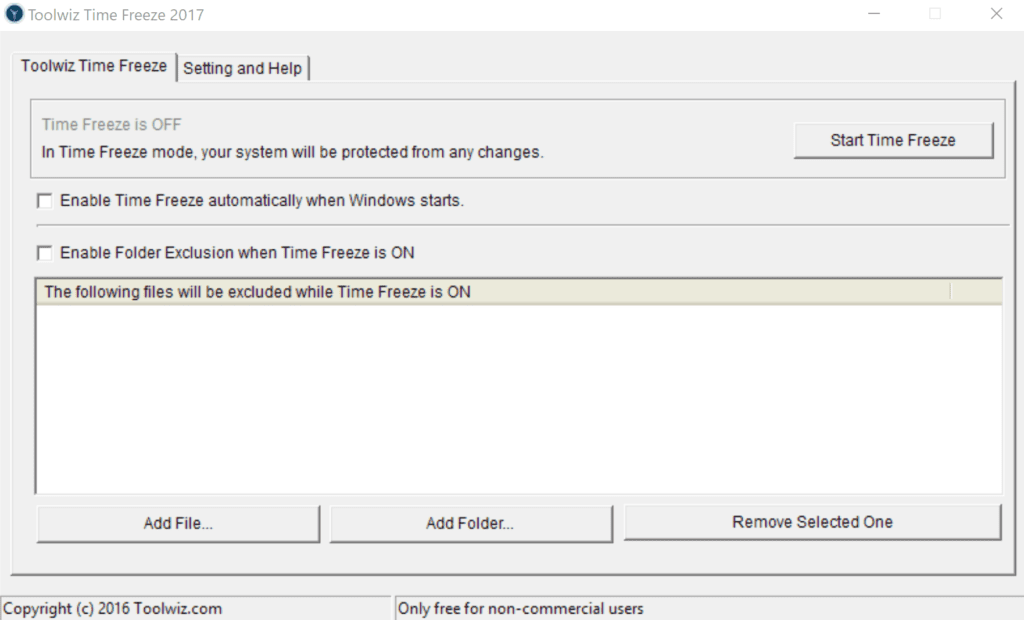

Runs on Windows 7, Windows 10 (testet up to version 1908)
You can download Toolwiz Time Freeze on their webside: http://www.toolwiz.com/lead/products/
In case the file might be down you can download setup_timefreeze.zip from our servers. This version was downloaded from Toolwiz website on 15th feb. 2020
cekay
0
Tags :
